Changing culture
What is required to change a culture?
- A dedicated internal team that is supported organizationally.
- Materials perceived as relevant by the employees. SIM4® materials explain ergonomic concepts in plain English and are customizable so they can include examples of your employees doing their normal everyday tasks.
- Reinforced training. SIM4® contains many tools and materials designed to reinforce the basic concepts and techniques.
- Efficiency. Because your employees’ time is valuable, all SIM4® materials, including training presentations, are designed to be used within normal safety team meeting time constraints.
Materials
- Stressed-Better® Photo Most of the materials in SIM4® are customizable to your environment. This is accomplished by incorporating Stressed-Better® photo pairs into the standard materials. These photo pairs can be taken by your SIM certified employees or by SIM Consultants. They can be taken of your employees doing their normal day-to-day activities. The SIM4® application has thousands of photo pairs from other clients that are available to your team immediately. The photos and examples used to customize the SIM4® materials are reviewed by a safety professional within your company for your company’s HSE standards and approved by a SIM Inc. Consultant who is an expert in SIM techniques. See the example.
- Presentations – The training materials include animations of the SIM techniques and demonstrations. There are two major benefits:
- Training time is minimized because the animations explain the basic SIM concepts with great visual clarity. Employee comprehension of these concepts is maximized as a result. This allows the trainer to concentrate on high value interaction with the audience such as discussing how the technique could be applied in the employees’ daily work. Engaging the employees in this type of conversation really helps them internalize and ‘own’ the concepts.
- Animations preview each physical demonstration. This serves as an instant refresher for in-house trainers who teach infrequently. Injury prevention reminders are never forgotten, and it speeds up the demonstration process. Consistency and quality are increased. There are basic presentation templates for each SIM4® module. They are easily customizable to include job specific Stressed-Better® photo pairs.
- SIM-tivities™ – After the initial training is completed, reinforcing activities are available to really drive the behavior change deep into the routines of the individual employees. The fundamental concepts and techniques of SIM4® are reviewed and a specific activity that is relevant to the employee is proposed and discussed. SIM- tivities™ are designed to be used by the individuals who lead your normal safety meetings and to fit within the normal safety meeting timeframe.
- Videos - There are two different types of informative videos in the SIM4® library;
- MSD (Musculoskeletal Disorder) videos are for sharing with employees in safety meetings.
- SME (Subject Matter Expert) videos are designed to deliver deeper information on specific topics to SIM4® Facilitators, Advisors and Trainers.
- Posters - Posters allow you to reinforce SIM4® lessons by;
- Reviewing them in a safety meeting conversation,
- Hanging them in a break room, or
- Displaying them as a screen saver on office PCs. There are two different types of posters available:
- Module posters that reinforce each concept, technique and option taught

- Custom Stressed-Better® Application posters. These posters show applications of SIM4® techniques to specific job tasks. The posters are easily customizable with your own Stressed-Better® photo pairs, or other photo pairs you find in the library.
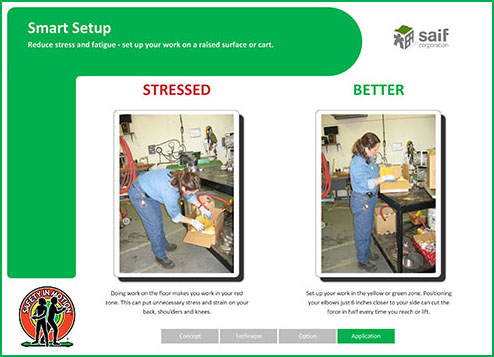
- Module posters that reinforce each concept, technique and option taught
Searching the SIM4® Library for relevant materials:
All the materials in the Library are easy to find using a “Google” like search. Examples of fields that can be searched on include:
- Environment – two examples are: Stores and Distribution, Oil & Gas.
- SIM Option – for example, Slide the Load or Push Back and Turn
- Free form text – you can type in the name of the creator of the material (Pat Doe), or an item you may want included in the material (ladder).
- Consultants have the ability to publish frequently used materials (Posters, presentations, videos) directly to the user’s desktop. This functionality enables us to push pertinent information directly to trainers so that they do not have to search.
Public vs. Private Materials:
The SIM4® Library includes both; a) private materials available only to your company’s employees, and b) shared materials that all SIM4® clients may utilize. The shared SIM4® Library materials number in the thousands and are growing continuously, with a controlled vetting and approval regimen.
Notifications SIM4® has many users continually adding materials to the library. Some users wanted an ability to be notified when items of interest were added. The SIM4® application contains a feature that allows you to specify the type of information you’re looking for (Lifting Technique posters for the Public Utility Industry). When an item matching those criteria is uploaded to the library you will receive a notification email and / or text on your phone (depending on how you ask to be notified). These notification criteria can be easily changed.
Dedicated Team
Safety In Motion’s sole focus is on Soft Tissue Injury Prevention. We are totally focused on keeping our process and application the best that there is. The lessons we learn from our many clients across many industries are incorporated into our products and then shared with you.
For more information
To schedule an appointment to speak with a Safety in Motion® Consultant, call us at 503.241.7233 or email us at inbox@safetyinmotion.com.
